As the second largest social network in the English speaking world, Instagram has all of the highs and all of the lows of a global society. You have high fashion, you have cutting edge technology, you have thought leaders and inspirational content everywhere you turn. On the other hand, you have scammers, con artists, and thieves lurking in the shadows, skirting the rules or outright flaunting them as long as they can get away with it.
One such instance of this seedy underbelly is impersonation. When you’re running a business, you’re striving to accumulate as many people following you as you can. Those people trust you to be who you say you are, and that’s fine, right up until they follow someone they think is you, who isn’t.
Impersonation on Instagram can be very dangerous. You’re not going to lose your account or anything, of course, but it can be dangerous to your audience. People who think they’re following you are going to trust the impersonator, and that impersonator has the opportunity to cause untold damage. Maybe they offer a fake sale and steal personal information. Maybe they send “support” messages to your followers, asking to confirm their identities via their credit cards. Maybe they just spread misinformation and make you look bad.
Whatever the case, impersonators are a problem, but they’re a problem with a solution. Unlike some issues with Instagram, impersonation is flat against the rules, and IG will take action against an impersonator so long as you can prove you are who you say you are, and they are not.
Say you’ve found yourself impersonated, maybe while searching for mentions of you, or maybe from a user report or DM. What now? What do you do to solve this problem?
Note: Inactive Usernames are Not Impersonation
In some cases, when you’re first registering for Instagram, you want a username that you’ve carried with you on other networks or that represents your brand. Sometimes, you find that username has already been registered. Unfortunately, this is fairly unlikely to count as impersonation.
It is impersonation if the user who has the username has filled out your information and is pretending to be you.
It is not impersonation if the user has their own feed, their own bio, and their own life. Simply sharing a name does not mean they’re impersonating you, and filing a report about it is likely to be ignored.
If your name is reasonably unique you may be able to file a trademark violation and seize the username. Unfortunately, this might not be the case. Nike couldn’t file a trademark dispute against a person who happens to be named Nike, even though it’s their trademark, it’s also a real name. It’s only trademark violation if the user is also using the Nike logo and pretending to be the brand.
You may be able to talk to the user directly and offer to purchase their username from them. You have no claim to it, however, so it’s only down to the user if they’re willing to make the deal. Some are, some aren’t.
What we’re looking at today is not cases where your username is claimed but inactive, or cases where it is in use and is not attempting to look like or impersonate you. We are specifically talking about cases where someone creates an account that is meant to trick people into thinking it’s representing you. Here’s what you should do.
Determine: Is It Impersonation or Parody?
Parody accounts are protected. An account may pretend to be you inasmuch as it is making fun of you, so long as it is disclosed and is not taking any malicious action. For example, some of you may remember the United Airlanes account on Twitter a while back. Though it sounds like United Airlines, it was not using their trademark and was not pretending to be United, merely making aviation-style jokes to people who can’t type or read.
An account is a parody if it is satirical in nature, or if it is distinct from your account and is disclosed as a fake/parody account. You’ll note that the current United Airlane account (missing the s) has Parody written in the bio. You’ll also note the lack of any mention of specific airlines or use of any copyrighted logos or content. It is solely textual jokes.
An impersonation account will be using your logos or other trademarks, may be stealing your content or copying your bio information with a slight edit to point a link at a phishing site, or something similar. Just remember that you cannot use the impersonation report form to report a parody account, no matter how bad it makes you look.
Determine: Is It An Active Account?
If the account is an impersonator, whether or not it’s active doesn’t change the actions you will need to take. What it does do is gives you a timetable. An inactive account is unlikely to be harvesting information or actively harming your users. An active account is a bigger threat and should be dealt with as quickly as possible. Inactive accounts may still show up in user searches, but ideally yours will be on top because of the activity.
Either way, you should prioritize taking care of the problem as soon as you know it exists. It’s mostly the difference between “get this process going Friday night” and “eh, this can wait until I come in to work on Monday.”
Determine: Is It Malicious?
There are a few cases where an impersonator is not actually trying to harm your brand. They are harming your brand, by splitting up your audience and diluting your message, but it might not be their intent. If they aren’t actively trying to sell a scam, steal personal information, or otherwise hurt your audience, it’s possible they’re benign.
The primary example I’ve seen of this is the case of the fan account. Fans often want to support their favorite brands, and as such may occasionally decide they want to run an account dedicated to you. Often these are labeled “unofficial fan account” and are both clearly disclosed and not impersonating you directly, but some don’t realize there’s a problem.
If the account is not malicious and is more likely to be a well-meaning fan with a bad idea, you may be able to send them a DM and talk to them about the situation. In this case, rather than going through the Instagram report system, you can work things out directly. Get the user to include a disclosure and rename their account to something that makes their unofficial status clear.
Heck, if they’ve done a real good job, you could even canonize it by making it an official, endorsed fan account, or even hiring them as your social media manager. It’s rare, but I’ve seen it happen before in other situations, like the guy who ran a news Twitter being hired by the company that bought his account.
In any case, once you have determined whether or not the account is malicious, it’s time to take action.
Block and Report the User
First of all, it’s generally a good idea to block the offending user. Blocking a user means they can’t view your posts or your account, and they are not notified you have blocked them. If the impersonator account has been stealing your posts, this can prevent them from doing so. It won’t prevent them entirely, because they can still use a different account or simply log out and see your content, but it makes it more of a hassle for them.
Blocking a user also does not prevent you from accessing their account, though it does prevent you from seeing their posts. This means you can still access the report feature.
Note that you may need to fill out the form while logged out, or at least log out to retrieve links from the impersonator, in cases where they have proactively blocked you from seeing their content so you don’t notice they’re impersonating you. The process is the same either way.
From the Instagram App, you can report the account for impersonation directly. If you are using a desktop platform or are not logged into an Instagram account, you can simply visit this form. Note that this is only for personal accounts or individuals being impersonated, not for brands or businesses.
If you are an individual being impersonated, click the “pretending to be me or a friend” option, or the third “person I represent” option if that’s the case. You will be asked if you’re the person being impersonated, or if it’s someone else. If it’s someone else, you will need to get that person to fill out the report.
To fill out the full report, you need your full legal name, your email address, the name on the account, the username of the account you’re reporting, and proof. For proof, you need a scanned copy of an acceptable form of ID. This includes a birth certificate, driver’s license, state ID, passport, and a few other forms of ID in that document I linked. If you’re representing someone else, like the PR agent of a celebrity, you need to get that person to hold a copy of their ID and take their photo for you to submit. It’s a hassle, but it’s a hard-to-fake validation.
For brands and businesses, the process is slightly different. Rather than filing an impersonation claim, you need to file a trademark or copyright violation claim.
First, determine if they are violating your copyright. If they are copying and re-posting your images, they are violating copyright. Fill out this form, choosing the Copyright option. You will need to provide contact information, links to the content you’re reporting, proof of your copyright of the original work, and a declaration that serves as legal validation (and proof of penalty if you’re filing improper reports).
If the impersonation account is not stealing your content, but has stolen your name/bio/logo and is otherwise impersonating you, file a trademark report. From the same form with the trademark option this time. There is a special report if they are trying to sell counterfeit goods, which is a unique crime. Otherwise, you will need to provide contact information, proof of your trademark, links to the infringing content, and your declaration.
In any case, submit your report and Instagram will review it. Ideally, your paperwork will be in order and Instagram will simply shut down the impersonating account.
Post Publicly for User Safety
I highly recommend making a public post on your page. Don’t explicitly link to impersonation accounts, but inform your followers that such impersonators exist and to be careful. Reaffirm that you will never ask them for personal information or financial information over DM – and make sure you never do – and encourage anyone who may have given such information over to an impersonator to take action to review bank statements and credit reports.
One thing you should not do is try to get your users to dogpile a fake account with reports. It floods Instagram’s system and it won’t get the issue dealt with any faster.
Request Verification
One final step you can take is to request verification. Normally, verification is aimed at high profile organizations, celebrities, and brands that meet specific requirements. Those requirements are known only to Instagram, and many small brands find their claim rejected.
That said, when your brand is being impersonated, especially if it has happened more than once, you can often use that as fuel to get a verification request completed. In order to request verification, simply go to your profile, tap settings, account, and request verification. You will need the same identification information you submit for your impersonation claims, namely ID and name. Instagram will review your claim and may verify you.
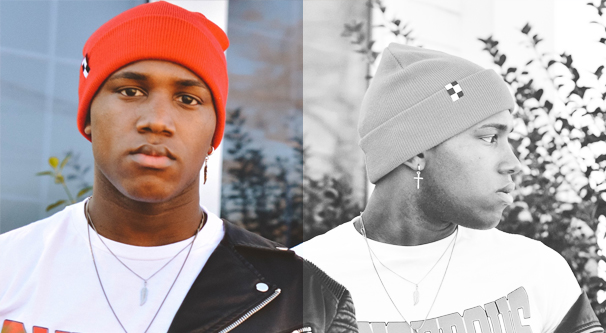
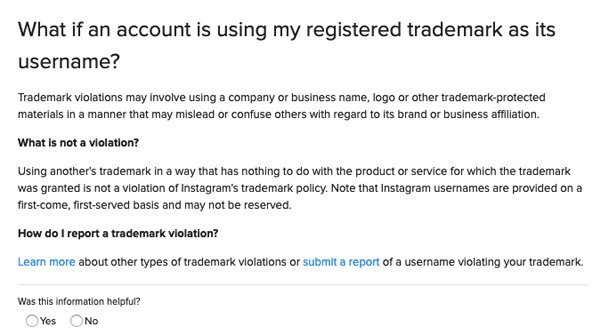

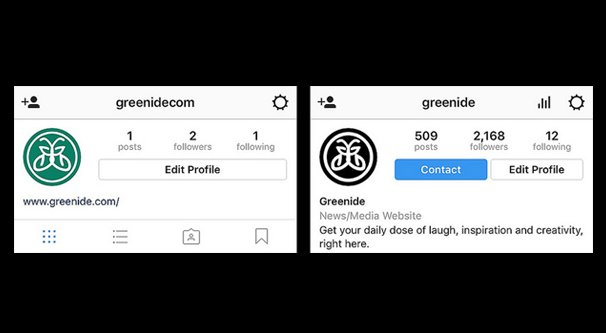

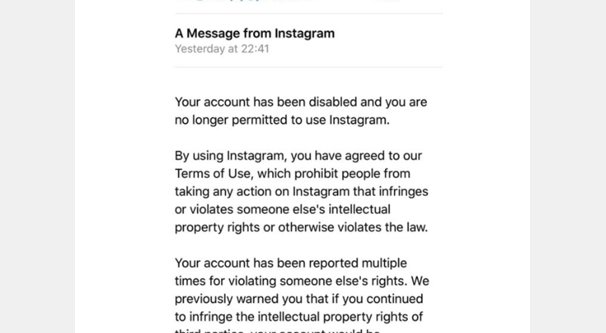
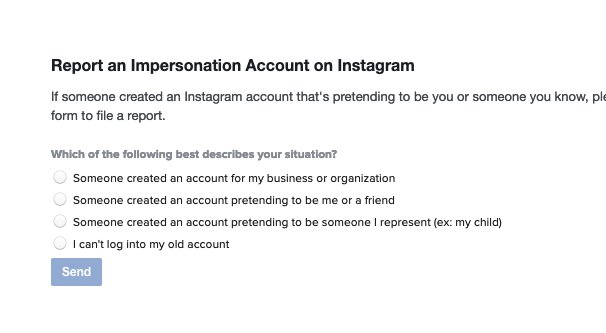
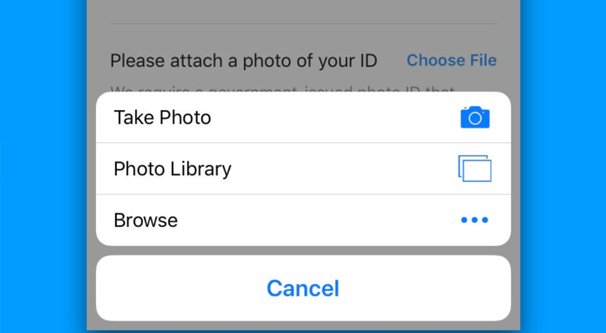
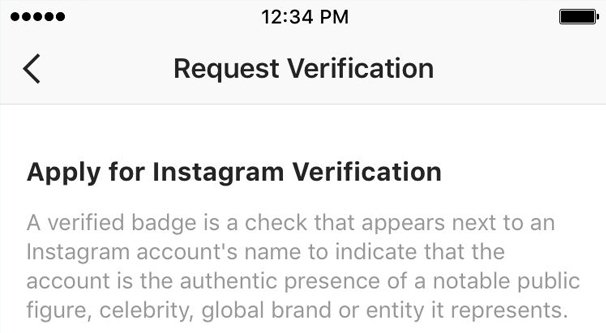




Alright. Someone made a fake account and decided to take some pics of mine and post them as theirs and as a profile picture. They then started talking to multiple girls and has been trying to trade nudes while cat fishing as me. I reported the account and I had post on my story about it and roughly forty others reported it as well. That was two weeks ago and Instagram still hasn’t done even the slightest thing about it. They lost some followers but nowhere near enough. He’s still talking to girls and I have no clue what to do about it because Instagram won’t help.
Hi Jaden! One other thing you can do is try applying for verification, and use the other account as an example account that is impersonating you. If people don’t know who the real “you” is, and you’re being impersonated, believe it or not you are a candidate to have a verified account. I’d try making a couple more report requests; you may even want to get a lawyer involved. It’s not very expensive unless it goes to court and they will suddenly get a lot more responsive.
I have been impersonated some time ago and I have reported it several times. Instagram does absolutely nothing to block this fake account. This fake account with copy of my pictures and caption is following: TheRock, Leo Messi, Selena Gomez and Chistiano. This let me draw conclusion that these are accounts that are buying a lot of followers. I warn anyone who want to create his personal IG account before its too late. I hope to delete mine account too as soon as this story over.