Despite being owned by Facebook, Instagram does not operate on a friend request system. Instead, it’s a lot more like Twitter; when someone follows you, that’s it; they’re following you, you simply get a notification about it.
This might cause some issues, given that we live in a world with a huge bot problem. Any account that follows you could be a bot, and the presence of bots can hurt your account’s reputation.
Why Filter Followers?
There are a few good reasons you might consider filtering your followers.
If you’re a business, filtering followers allows you to have greater control over your audience. You can preemptively remove bots when they follow you. This is a great idea because:
- Some bots are designed to scrape the list of people who follow you or who engage with you, and attempt to poach them or simply spam them.
- Bots in general will show up on various bot scan apps, and can make your account and your audience look less authentic.
- Bots don’t add anything to your audience; they don’t engage, or if they do, it’s clearly fake engagement, and they’ll never make a purchase or encourage others to do so.
Not all of you are businesses, of course. Many people can find themselves in situations where they may want to filter out bots and bad followers.
- If you’re in a controversial position – or even just happen to be female on the internet – you might catch the attention of a shitty group of people who want to dox and discredit, harass, or otherwise damage you and your web presence. This can even potentially lead to much worse issues, like swatting.
- If you’re simply running a private account to keep friends and family appraised of your life, you might not want random followers.
- If you’re only running Instagram as a way to enter contests and post the occasional lunch picture, you may not care to add new followers.
- You may simply want to maintain some sort of specific ratio of followers to people you follow.
There are a few techniques you can use for filtering your followers on Instagram, so let’s talk about them for a moment.
Techniques for Filtering Followers
The first option is to manually filter your followers as they come in. When someone follows you, you receive a notification of that fact. You can then click on the notification and be brought to the profile of the person who followed you. You can decide if you want this person following you, and take action if you choose to get rid of them.
This isn’t a perfect system, of course, and I’m sure you can see why. First of all, the person already follows you. You aren’t approving their follow request, you’re checking them after the fact.
Another issue is that you’re forced to make a judgment of the person based on what you can see of their profile. You can be fairly accurate with your judgment, but it’s still your judgment. I’ll discuss how to decide if a user is a bot or bad actor or not in the next section.
On top of that, you only have one way to remove someone from following you, and that’s blocking them. You can block and then unblock them, so they don’t know you blocked them in the first place, but that’s not really a great option. It’s tedious and, if you block a legitimate user and they decide to call you out on it, it can cause issues with your reputation.
Unfortunately, Instagram does not have a way for default public accounts to remove followers other than blocking them. At least, not yet. There are some reports that claim Instagram is testing a “remove follower” button on select accounts, but it’s not widely available yet.
It’s obvious why Instagram wants to keep this feature limited when you think about how marketers historically abuse such features. Read up on follower churn if you’re curious about the techniques you should avoid.
The second option you have, then, is to set your account to private. When your account is private, two things happen. First, anyone who wants to follow you needs to apply, and you need to manually approve them. Second, you gain access to a button that allows you to remove anyone as a follower without needing to block them. Since they’re no longer able to access your private account, it’s effectively a block regardless.
This method has the primary benefit of adding a layer of approval to the process. New followers can be scanned before you approve them, so you know exactly who is following you and who isn’t allowed. The problem comes at scale; if 1,000 new followers apply in a 2-day period, that’s a lot of work to go through them all.
There are a lot of disadvantages to taking an account private, of course.
- Anyone can still send you a direct message, so it doesn’t completely deal with potential harassment.
- Activity you take on public accounts, like leaving a comment on someone else’s photo, is still public activity.
- Many people are turned off by seeing a private account lock. If they don’t have a real incentive to follow you, many won’t. You lose a lot of potential activity and new followers that could be valuable.
- Your content doesn’t appear in hashtag feeds, making your use of hashtags virtually worthless. It’s like a shadowban, except it’s self-inflicted.
- If you like to embed Instagram content on your website, you’ll be stuck. You can’t embed content from a private account, even if you follow that account. You can’t embed your own content while your account is private.
You can read a much more in-depth overview of the pros and cons of a private account in this post. At the end of the day, though, private accounts are generally only good for people who want to keep a small audience and don’t care about their growth. Anyone looking to build a business via Instagram or use Instagram for marketing probably should keep their account public.
The third option you have is to use an app to do the work for you. There are a handful of apps out there that can scan your followers for anything that looks suspicious or bot-like and can allow you to remove them. Cleaner for IG is an example of one such app, though I can’t say I endorse them or have ever used them.
These apps have two major drawbacks. The first is that you’re giving an app you might not necessarily trust the keys to your account. You have to authorize it to log in to be able to make changes to your account. Any time you’re using an app to do management for you, you need to make sure you trust the app. If you don’t trust the app, you’re giving away login information to a potentially malicious actor.
The other major drawback is that most of these apps have a limit to the number of followers they can scan. If you have more than 5,000 or 10,000 followers, they will only be able to go over a sample of your followers to check for bots. In fact, all of the major bot scan services, the websites that give you a spam score, and the like are all limited in the same way. They can only take samples. This means you won’t necessarily be able to filter all of your existing followers, though you should be able to filter incoming followers.
The fourth option is to simply not care about bot or fake followers, so long as your real followers outweigh them. Everyone is going to accumulate a few fakes, that’s just the nature of the game. As long as you’re not hitting like, 50% of your followers are fake, then you should be fine. No one is really going to hold that against you, and you can still spot-check and remove the occasional bot when you feel like looking. This is the one most people tend to take, and while it does exacerbate the bad follower issue on Instagram, it’s not exactly going to drive your business out of business.
How to Identify a Follower Worth Removing
The easy way to identify fake followers on Instagram is to use a service that does it for you. There are a bunch of apps on the web that will scan your profile, or at least sample it – as mentioned above – and can tell you what followers look like fakes. Hype Auditor, FakeCheck, and IG Audit are all possibilities.
The problem with many of these apps is that they will tell you a percentage of your followers that look fake, but won’t necessarily show you which followers they flag. They also all have different sets of criteria and different sample methods, so your ranking from one to the next will vary.
If you choose to manually scan your followers, or if you just want to look over every new follower when they follow you, here are some things you can watch for.
- Look for nonsense names. Some bots are very transparent and just use usernames like “a3874302”. They’re generally not good accounts.
- Look for comments left by the account. If every comment they leave is a very generic “nice pic” or single emoji reply, they might be a comment bot.
- Check if they have a ton of followers, but their content sucks. This is a judgment thing to a certain extent; what you think of as bad content might not actually be bad content.
- Check if they follow a ton of accounts, but have few or no followers. Some people use an account just to watch their friends, but not to use themselves. However, they rarely rack up thousands of people they follow.
- Look for stolen content or utterly generic content. Some spammers make their accounts look legitimate through content theft, so it might not be a terrible idea to save and reverse image search a photo or two. Of course you can’t save directly, so you will need to view the page source and find the image URL to save it.
- Look for completely empty profiles. An empty profile might not be a fake account, but it probably isn’t useful to have following you one way or another.
- Look for profiles that only have a few posts, or only a single post, when that post is promoting some kind of offer. A lot of scammers create accounts that promote what looks like a contest, then follow any account that responds to a real contest, in hopes of phishing user information.
If the account looks decent and you follow it in return, watch it for the next few days and check to see if it unfollows you. Despite being a bannable offense, many people still try to use follower churn techniques. Even perfectly good accounts can pull this trick, so if they unfollow you, unfollow them right back.
Of course, there’s no strict formula. Use your best judgment for whether or not an account looks like it’s worth keeping around. You can always remove someone who is a legitimate follower and hope they follow you again, though sometimes bots do that too. It’s really a mess out there, and I wouldn’t worry too much about it, all things considered.
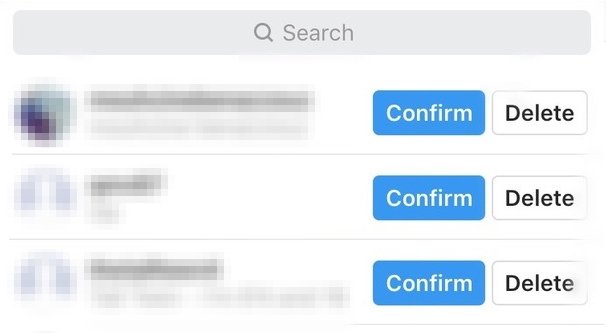

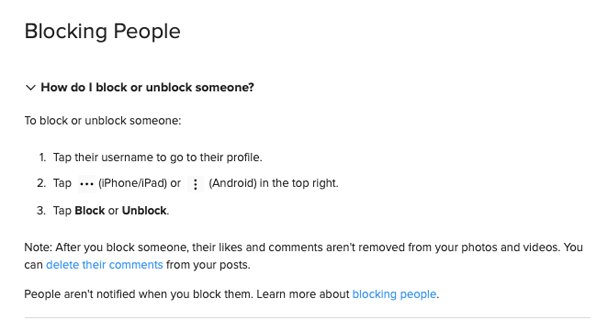
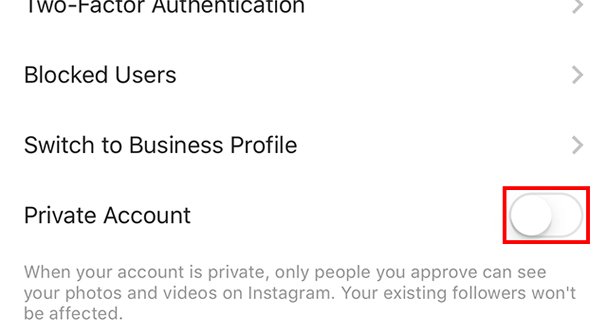

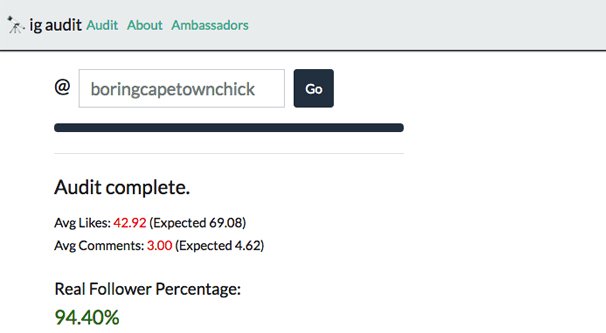




Hello James! Thanks for posting such a valuable well-explained guide down here…