Twitter is a much more open platform than Facebook when it comes to seeing your followers. Facebook shows you your most recent handful and will happily expand to show you a few more every time you click a button, up to a point. There’s no way, unfortunately, to get a nice list of all of your followers. By contrast, when you click your followers on Twitter, you get a nice layout of all of their profile cards. Now, you could go through and scrape that page, prune out all the unnecessary content, and end up with a list, but that’s a lot of work. There has to be a better way.
Why Download Followers?
The easiest to justify reason to download a complete list of your Twitter followers is to back up the list in case something happens. If you have the list, and your account gets suspended, you can start a new account and use the list to contact them to get them to follow you again. All it would take is a systematic campaign of DMs over the course of however long it takes to go through your audience a dozen at a time.
You can also use the list for some data analysis. If you pull your list every six months, you can chart how you grow. More importantly, you can identify specifically the accounts that have stopped or started following you in that time frame. With that list, you can check out those profiles individually for interesting data. Is there something in common amongst all of the accounts that stopped following you? If they’re all removed, for example, that can indicate they were bots that have been deleted.
You can also compare the lists from related twitter accounts. If you have a business account and a customer service account, or a business account and a personal account as the CEO, you can see what the crossover is between followers of each.
All of these comparisons are available through tools like FollowerWonk, but they’re not free for large audiences and they might not give you all of the comparisons you want.
You can also use the audience you download as a tailored audience for Twitter ads. This is like a Facebook custom audience, except Facebook won’t let you import a specific list. Again, they’re much more locked down.
Of course, you can also export more than just the usernames of the people who follow you. With an easy ready of profile information, for example, you can easily look for duplicates that indicate bots, or specific URLs that indicate spammers. This makes it easy to filter and remove or block those accounts.
You also have the option to use this data for competitive insight. Just as your follower list is public, so too is everyone else’s. You can run the same download procedures I’m going to tell you about on a competitor, and get a list of their followers as well. You can compare your list and theirs. You can see if they have a ton of fake followers. You can see if they’ve found a demographic you missed. There’s a lot of data to be had there.
On a more tricky note, you can look for the URLs in the profiles of the users who follow you. Chances are the people posting those URLs in their profile are the people who own those sites. You can examine those sites to see if they’re decently high quality – or even just of reasonable quality – and relevant to your industry. If they are, you can reach out to them and see if you can get a link or a guest post, something that can benefit you in terms of SEO.
Scraping Data the Hard Way
The hard way is any way you decide to scrape manually, whether you’re using a macro builder or doing it manually. It’s a simple process: visit the twitter.com/username/followers URL for the account you want to scrape, and then start harvesting.
It’s tedious, time consuming, and doesn’t get you much, unfortunately. You get:
- Twitter display name
- Twitter user name
- Twitter profile description
- Twitter profile picture and cover photo, if you choose to download them
This isn’t much data. If all you want is usernames, of course, that’s all you need. It would be easy enough to simply copy it all into a document, prune out the data you don’t need, and keep the list of names.
If you want to go more manually, you can visit each profile and pull more data, like links, their counts, listed count, privacy settings, and a bunch more.
Using Tools
There are a number of different tools available to help you pull in all of your follower data. Most of them have various limitations, so let’s take a look at them.
Twitonomy is one of my go-to simple analytics systems, and it presents all of your follower data in a nice grid, but there’s no easy export option. It also is limited by the Twitter API to only your most recent 15,000 followers, so if you have more than that, you may not see all of the relevant data.
You can get a full export of your follower data, as well as a lot of enhanced analytics, by upgrading to Twitonomy Premium. I think it’s well worth it, but if you have a different analytics system in place, it might not be ideal for you. It’s $19 per month on the monthly plan, $20 for one month at a time, or $199 for a full year license.
Audiense is an expansion of the app formerly known as Social Bro, and it has become what I would call overkill for most simple Twitter analysis. It’s so much overkill that they put a ton of symbolism into the placement of dots in their logo. Sorry guys, it’s too much for me. They have a ton of great features, but it’s more designed for an enterprise-level business than it is just some basic data harvesting.
Birdsong Analytics is a British company that offers an absolute ton of data and no restriction according to the Twitter API limits. You can scan as many profiles as you want out of your followers, using a credit system. One credit gets you up to 100,000 profiles worth of data, which is more than enough for most businesses, but the typical credit system catch applies; you can’t buy just one. The smallest package is 6 credits for around $120.
That said, here’s what they scrape for you and let you download:
- Twitter display name and username
- URL
- Biography
- Follower/following and list counts
- URL for personal site
- Creation date
- Location
- Privacy
- Verification
- Most recent tweet, and date of posting
It’s an overkill amount of data for an overkill price. If you have an account with hundreds of thousands of followers, though, it’s well worth that price, simply because the API is too limited and there’s no other quick scenario. It’s great for volume.
The price is “around $120” because, as a British company, it’s priced in pounds. The conversion rate will vary, so you may get a better deal depending on when you’re trying to buy. I don’t know whether or not credits expire, so you may be able to buy them when the conversion rate is cheap and keep them for the future.
You can also use their system to analyze YouTube, Facebook, and a few other social profiles as well, for cross-referencing between audiences.
For a more personal touch, you can use your own Twitter API key with this Google Spreadsheet to pull data. It is limited by the Twitter API, again, and you need to actually have a key of your own. The sheet won’t work if you don’t have a key.
Note that you cannot use this data for commercial use or publicly release it. These are against the API license, and can get you blocked from API access or even from Twitter as a whole.
Another alternative is an actual backup utility, something like SocialSafe. These utilities archive all of the data on your social media profiles, including followers and tweets, DMs and lists. It’s designed as a sort of archive and historical journal of your social activity, not necessarily for commercial or analytics use, but you can spin some value out of it.
FollowerWonk, provided by Moz, again can allow you to download all of this data but limits you to only 50 followers without upgrading for a premium account. However, if you’re not afraid to do a little exploitation and break a few terms of service, you can use this workaround to hijack their data, specifically by circumventing the scripts that limit you. As long as they haven’t patched out this exploit, you should be able to get the information you want. Or, you know, just pay for it.
Another analytics program you can use with a free account is Twiangulate. It’s actually specifically designed to make the sorts of comparisons I was talking about above, and can filter by keyword, by following multiple accounts, and within reach of certain accounts. There’s a lot there, if you want to dig into it, but it’s more for analysis than for direct exports.
In any case, there are a wide range of possible options for getting your followers in a spreadsheet, with or without a bunch of extra data. Heck, if you really want, all you need to do is copy and paste the entire page into a spreadsheet and remove what you don’t want to keep. It’s messy, but it can work.
I’m sure I missed a lot of tools. Do you have a favorite I didn’t cover? Let me know and I’ll consider it. Just be aware that if it’s a basic clone of something already on the list, it’s not going to make it past my filter.
Hijacking Competition
One of the coolest things you can do with Twitter lists like these is monitor the competition and hijack their followers. When someone posts with a complaint about a competitor, why not step in and show how you can do what they want to do without breaking? You can also create a list specifically of competition followers, minus the ones that already follow you, and engage with the most influential members of those lists. Neil Patel has a pretty good blog post about this on Quicksprout.
The key, generally, is to look for the people who are disgruntled or otherwise dissatisfied with the competition. Step in during their moment of need and offer your services, possibly with a free onboarding consultation or assistance with whatever you can help them do. Hooking someone up with a free month of service when they’re disappointed with your competition can be a great way to hook them for life.
Regardless of the strategy you use, don’t be too aggressive with it. You don’t want to repeatedly run into the wall of people who aren’t dissatisfied or are already dissatisfied with you, having switched to your competitor already. Too much of that and you’ll be publicly called out, which just makes you look desperate. Stick to the subtle tactics.
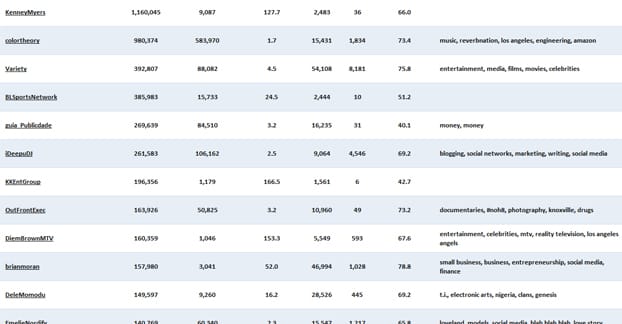


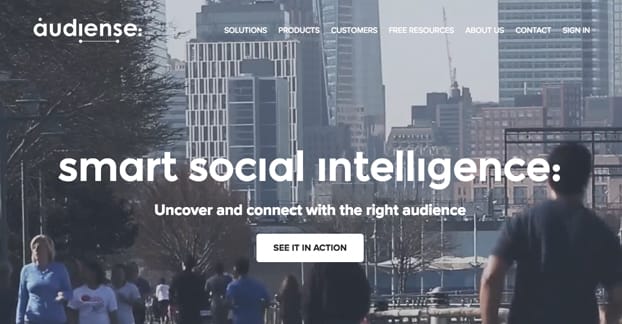
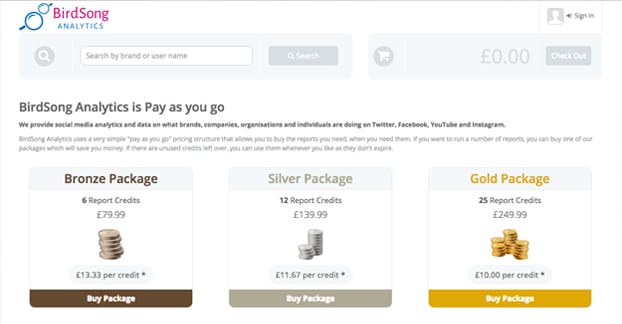
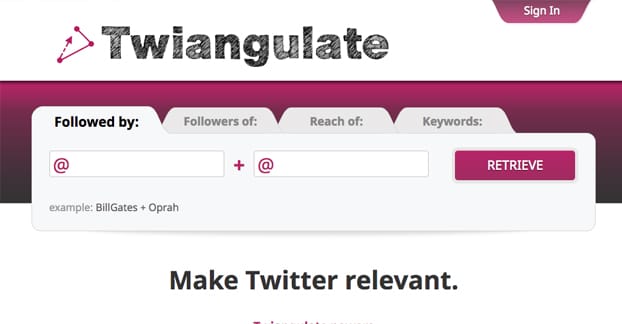




Srinivas
says:Great article. Is there a way I can download data specific to one user? See all accounts what my friend is following ?
Try Crowdfire. It has this feature, although I think you have to pay for it.
Emil Sinclair
says:As far as I know, TwitterExtractor offers that option. I’ve used them in the past and while it is a paid tool, the price is very affordable and the data is provided quickly and you can even choose for the data to be in CSV or Excel format.